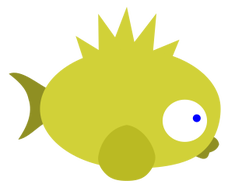
New Quiz Editor
Blog by
Last updated: Saturday July 13th, 2019
Last updated: Saturday July 13th, 2019
+1
If you create a new quiz, you might notice that things look different.
We've made some pretty substantial changes to the quiz editor. Most of the changes happened behind the scenes, but here are a few of the new features:
- You can now add a thumbnail image to a user quiz.
- "Automatic" type-ins. By default, JetPunk recommended type-ins will be applied. This will improve a lot of the quizzes produced by inexperienced quizmakers.
- Answer sorting.
- Answer re-ordering. Re-ordering answers will no longer cause the quiz to be reset.
If you edit an old quiz, you might still get the old format for now. In the next few days, all the quizzes will be converted to the new format.
There will be bugs. Let me know if you find any!
-The Quizmaster

Also, how does one customize the type-ins now? Can't seem to find it...
Whole category addresses (e.g. https://commons.wikimedia.org/wiki/John_F._Kennedy) or anything that isn't from commons.wikimedia.org or commons.m.wikimedia.org (e.g. upload.wikimedia.org) will fail to parse. HTH
In Step 2: Make a separate row for each answer
In Step 4: Choose manual mode. You can add/remove cells and put answers wherever you want on the grid. So you can put two answers in the same column here.
Best,
-Dan