
The Blog Update
First published: Monday April 5th, 2021
Introduction
Since its introduction in June 2019, user blogs on JetPunk have been a way for many users to share thoughts, ideas, puzzles, stories and more in the form of a blog, rather than a quiz or comment. After almost 2 years, it is finally time to give blogs the update it needs and deserves.
With this update comes a whole plethora of new features, not just for blog creators, but for blog readers too. Even those who have not previously interacted with the blogs section on JetPunk might enjoy what we have in store for you.
New Blog Editor
By far the biggest addition in this update is the brand-new Blog Editor. This comprises of a fully-comprehensive editor, with drag-and-drop capabilities, custom styling and a "see it as it is" feel to it.
But first, here's where we came from:
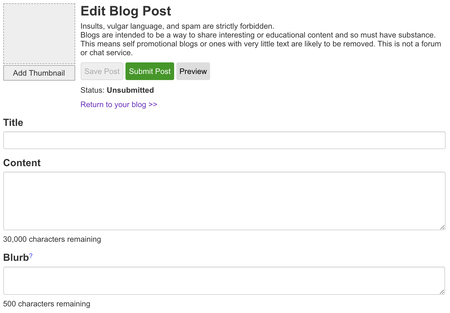
As you can see, the old editor was very simple. When user blogs were first created, this was fine, since we had no idea how much this new feature would be used at all. We certainly didn't expect to get a dedicated blogging community here on JetPunk, with several new blogs every single day. So, what was wrong with this old editor exactly?
- It was too simple that it required knowledge of HTML to make a blog look half-decent
- Adding images to blogs was difficult for beginners, and again required HTML knowledge
- It was all on one screen, and it was hard to see what the blog would look like without preview
So, how did we go about fixing these issues? Well, first we had to add a bit of complexity to the editor, and this was done in the form of tabs between 3 steps, similar to the quiz editor. We also thought that splitting the editor into 3 steps made the most sense, as you could have Step 1 for initial details, Step 2 for the actual blog itself and then Step 3 for submission / preview / errors. In fact, this is exactly what we went with, as you can see from Step 1 of the new editor below:
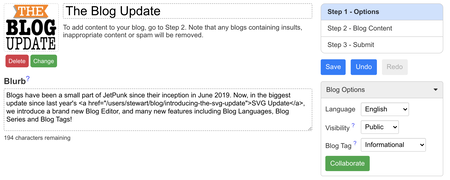
With this modern appearance, and easy-to-use interface for options, it is now much more intuitive to use and set-up the basic information of blogs. As you can see on the right-hand side, we added Languages, Blog Tags and even Private Blogs! These were all highly requested features, and will allow for creator flexibility and usability of the blogs section on JetPunk in general.
Creating a Blog
To access this new editor, simply go to Create / Edit Blog under the user drop down to create a new blog. From there, all your previous blog creations will appear as well.
So you may be wondering, what does the new blog creation look like? I hear you screaming "You haven't shown us Step 2!" Well, here you are, a screenshot of this update blog currently:
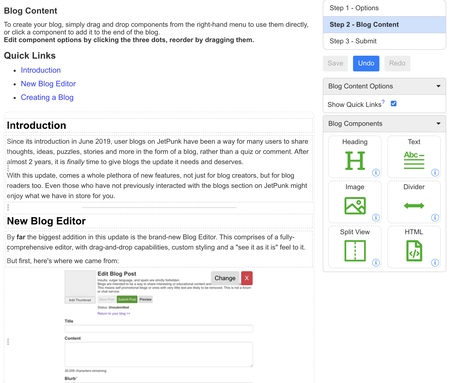
As you can see, the blog is "see it as it is", this means that the blog appears in the editor almost exactly how it'll appear on the blog page itself. This fixes problem #3 from the above list, since it is now on different screens (steps), and it is much clearer what your blog will look like without having to check in preview constantly.
The other feature you will notice is the fact that you "build" the blog using drag and drop. You can click and hold to drag one of the 6 components on the right to the main blog content, where you can insert it into the highlighted position like so:
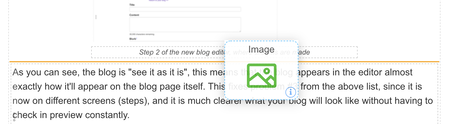
This handily brings us on to fixing problem #2 from above. Adding images now is as easy as dragging and dropping the image component into your blog, then selecting an image from Pixabay directly or by pasting a link to an image on Wikimedia Commons. This is the same system that we use for our Picture quizzes and thumbnails too.
What's the advantage of using the image component?
Well, thanks for asking. The advantage is that you can more easily select an image, add a caption, stylize both of those as well. But by far the best feature, which you can't replicate using HTML on JetPunk, is that all images inside image components will be clickable on the blog itself. This will bring up a popup with the full size image inside it. So, if you're struggling to read a small image at some point, you can easily click it to view the full size we have for it.
I want customization in my blog!
Well, I'm glad you asked! For those users who wish to explore and push the limits of the new editor, thankfully you can do everything you could previously in the old editor using the new HTML component. This takes pure HTML, and renders it as such. It has some limitations, as is expected, but it means if you want to add a table to your blog, or maybe a list (as I did above), you can do this with the HTML component. And since this is a component like the other 5, it means you can easily place it wherever you'd like!
Blog Languages
Another major addition of this update is the introduction of languages to blogs. This means that many of the blog pages on JetPunk can now be filtered by language, and means if you're on a French page, your default link for "Recent User Blogs" will actually be "Blogs récents des utilisateurs", a page filled with French - and only French - blogs! All we need now are some willing victims, or rather volunteers, ready to produce some top-notch blogs in French (and all other JetPunk languages).
Personally, I am excited for what the non-English community has to offer on JetPunk. With such amazing diversity among our quizzes, I hope this can also hold true for the blogs side of JetPunk.
Blog Tags and Series
As eluded to above, you now have blog tags on JetPunk! Currently there are only a handful to choose from, but these give you the opportunity to get your blog read by those who want to read it. There are pages for all blogs with a given tag, and so if you're looking for History blogs, or perhaps a Story blog, you can find them all under the relevant tag. The current tags available are:
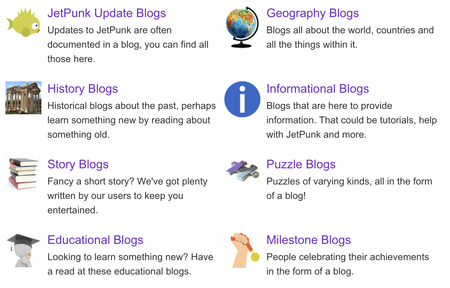
Note that "JetPunk Update" is a tag only available to myself and the Quizmaster, since nobody else has the power to make an update to JetPunk itself.
Another addition, which was also highly requested, is Blog Series. This allows you to group together all blogs in a given series, so that they may be easier to find. One such series might be the Interview of a JetPunker series by baptisegorce, linked is the one they did with me to commemorate their 10th interview! I'm sure series will be of great benefit to blogs and users such as those.
Blog Collaboration
A highly requested feature to add to blogs was the ability to collaborate with others. This works the same as quizzes with a locking mechanism to stop two users overwriting each other's changes. This is a simple implementation of collaboration which is within the possibilities of JetPunk. Anything beyond this, such as that of Google Sheets or similar, is simply not feasible on JetPunk.
Blog Feed and Subscriptions
The final major addition to this update is the inclusion of the blogs into Subscriptions. This means you can now subscribe to individual users for their blogs, quizzes or both. These options will be reflected in the daily or weekly subcriptions email which highlights the recent updates from users you are subscribed to. This means you can get notified within a day of a blog being released by your favourite blogger.
Along with this, we have a new page (found under your user dropdown) which is Blog Feed, this page compiles together all recent blogs from your JetPunk Friends, and your blog subscriptions, in one handy page that makes it super easy to find all your favourite bloggers in one location. This means that if, in the future, 10s of blogs are made a day in Recent User Blogs, then you can easily filter out ones you don't like by visiting your personalised Blog Feed.
Everything Else
Now there are a number of other, smaller changes included within this Blog Update, of which I will explain them now.
Blog Likes
This small addition allows any user with a minimum level of 5 to like a blog. Currently, this is just a show of good will, with the number of likes a blog has being visible on the top-right corner of their blog. All blogs start with 1 like, since why would you dislike your own blog?
Recent Blogs Redesign
By popular request, we have expanded recent user blogs to include 5 pages of blogs, rather than a single page. This means you can see more blogs than ever before, and sort by language, and view further back in time!
Blog Navigation
Blogs now have a more prominent feature under the "More" dropdown on Desktop. But also, on the top-right of all blog pages on Desktop (or at the top and bottom of each page on mobile), we have a navigational system to make it easier to navigate between relevant pages whilst in the blogs ecosphere. For example, this blog's shows this:
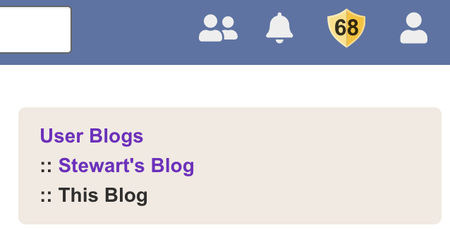
Blog Moderation
To ease the flood of new blogs, and to crack down on pure spam blogs (e.g. someone copy-pasting a whole wikipedia article in two minutes), we have introduced moderation on blogs. This means if you fulfil the criteria for auto-submission, which most bloggers will, then your blog will be automatically submitted. However, if you fail this criteria, then your blog will be pending for up to 24 hours. After 24 hours it will be automatically approved.
Some of the criteria relate to blog reports, so if you see a blog which doesn't belong, please do report it to us so we can handle this. Remember this is not a disagree button though, and the report will only take effect in moderation if the report is valid.
Blog Search
Another popular request was for the ability to search for blogs. This is now possible through the new User Blogs portal page, this page has recent blogs, a link to tags and, most importantly, the ability to search blogs by language at the bottom.
Copy Blog
Bloggers now have the ability to copy their own blog on the Create Blog page. This allows you to easily reuse another one of your blogs as a template.
Final Thoughts
After all this, I am glad to say that the blog update is finally live and done. This has been something I've wanted to do for a long time, but have never found the time, motivation or ideas to be able to execute it effectively.
After a solid two months of working on this update, I am proud to say it is finally finished and can finally be enjoyed by the community. I would like to remind everybody that these changes don't happen overnight, and take literal hours and hours and hours of hard work to actually complete. Not to mention the hours spent testing and fixing problems encountered. This doesn't happen with ease!
That said, if you do find any issues, let me know and I'll try my best to fix them. If you have suggestions, you're welcome to share them but don't expect them to happen overnight, because they won't.
Thank you to everybody for being so patient, and I hope you enjoy your Blog Update :)

I should mention that like 99% of this update was me, with Quizmaster helping to test and smooth things out towards the end.
I'm just glad it's finally done.
The only one that wasn't thought of when I started doing the blog update in mid January was Blog Feed, that was all Malki's suggestion - so thank him for that :)
Edit: Can a tag for sports blogs be added? Thanks!
Edit: Sports is added now!
Split View allows you to split the 100% width to have multiple components on the same row.
I plan to make a blog explaining this further.
On mobile you can click the components to add them to the end of the blog, then insert them into the split component using the selectors when tapping the 3 dots of the split component.
Note that resizing the html component is fine, but it gets reset when saved as the blog is redrawn when saved. Also, HTML components are supposed to be a back up option now, you should use the other 5 components to achieve desired outcomes where possible!
You can see the idea gets quickly out of control, and could very easily lead to abuse. For now one tag stays, I'd say yours is more History than Geography personally. But pick whichever you think is most suitable :)
Really happy to have it as I hope It'll inspire and motivate me to finish all my incomplete blogs I've been writing for years now
Edit: I think I fixed it, let me know!
Edit: IT WORKED! Thank you a lot!
After all scheduling quizzes came 10 years after quizzes did!
You can change the font size of image captions and headings by clicking the three vertical dots on the left of the component.
But yes, the count on Your Blog and on Your Live Quizzes is now different, and only reflects whether people have subscribed to your blogs, quizzes or both. All previous subscribers were migrated to apply for both.
The reason it updates when saving is because the html we use for text and heading components can be manipulated and edited directly, so we get around this by parsing and correcting all the blog when you save it.
Drag a split view where you want two images, then drag an image component in each half - you then have two images side by side!
But I'm very happy to see that this huge update will keep increasing the global content quality offered on JetPunk.
Another step towards excellence!
Congrats Stewart!
Private is completely private, doesn't show anywhere publicly, however those with the link can view it.
Unlisted is hidden from RUB, tag pages etc... but show publicly on your blog page and to your friends blog feed.