
The Create Update
First published: Tuesday April 27th, 2021
Quiz Editor History
So for those who don't know, the current quiz editor is not the first iteration of itself. In fact it may be even the 3rd such iteration, although it's hard to quantify when so many little things have been added over time.
However, there are two distinct points where this current editor was formed, and the first was back in March 2018. Before this time, only two types of quizzes were possible: Text quizzes and Click-Map quizzes. However, the latter was only accessible by copying a quiz, it wouldn't be until summer of 2020 with The SVG Update that this quiz type was more publicly available. This means before March 2018, only text quizzes were publicly accessible to create. In March 2018, Quizmaster introduced the Picture Quiz format! Along with this came a whole reformatted editor, with expandable options on the side and more.
The community went wild, they were thrilled and amazed by such an update. You can see their response here: Picture Quizzes on JetPunk.
We then had some updates to this new editor, including better typeins and the ability to add thumbnails, which came around in September 2018. And... that's about the extent of the major changes to Text and Picture quizzes. Multiple Choice was a new format introduced in January 2019, and then I created Tile Select in December 2019. We had a knock-on effect from The SVG Update in June 2020, as this revolutionised the SVG Selection in text quizzes and also introduced map quizzes as a native format.
Since then, we've had minor tweaks and additions but nothing major. Nothing that really transformed the editor into something concretely better. Today, we introduce the Create Update, which rebuilt the editor and introduces a whole new modern look for it.
The New Quiz Editor
The new editor for quizzes builds upon much of the groundwork laid during The Blog Update, reusing the modern and sleek design introduced in that. Here are the most notable changes, with Old on the left and New on the right.
A New Step Selector
Gone is the old, clunky and grey step selector which now looks dated. In comes a new one with nicer buttons and keyboard shortcuts too! You can now use Ctrl+S to save, Ctrl+Z to undo and Ctrl+Shift+Z to redo.
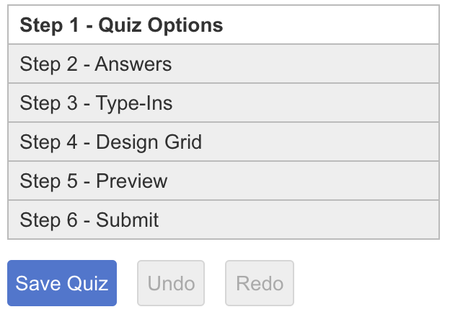
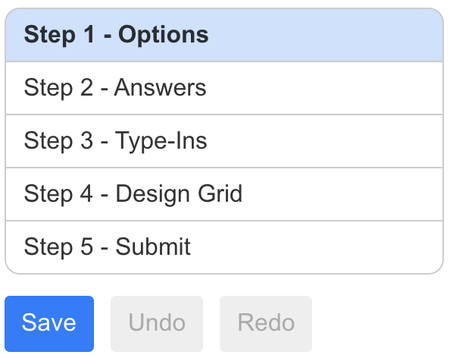
It's (hopefully) clear that this is nicer and easier to read. You may also notice the second change of design: No more Preview step.
Before you scream "Ahhh! The preview tab is gone!!", don't worry. The tab may be gone, but it's now just as accessible directly from submission. You see, if we look at the "Submit" tab, you now have a Preview button embedded directly onto the page - hooray for no more useless tabs!
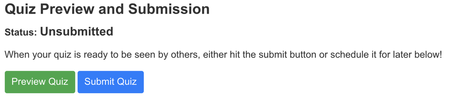
Fancy Expandables
Something else borrowed from the Blog Update are fancier "expandables". These are the options that appear on the right-hand side of each quiz step, making it easy to add or delete answers, translate answers or change other properties as well. For this one, we'll show the options of Step 1 of the Picture Quiz editor, as these are more interesting than text quizzes, and as before the old on the left and the new on the right:
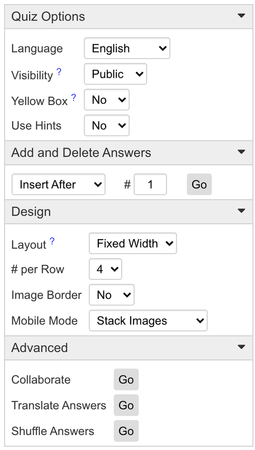
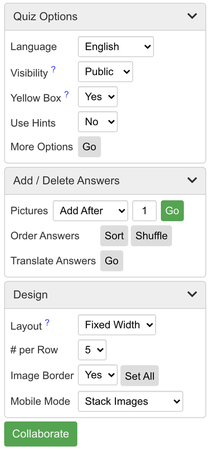
So you see, the old one was fine, but it came with some problems. First of all, the expandables were "connected" at the top and bottom, and this never made much sense to me, since they appear to be different entities. Second, why have an expandable just for "Add and Delete Answers"? This seems like a waste of space!
And so, with a lick of paint, and some redesign, we now have nicer expandables, the "Advanced" one is gone, and the Collaborate button always appears in Step 1 (after saving a quiz once), and so no need to open the Advanced expandable all the time!
Nicer Thumbnails
We also buffed up the thumbnail selector, just a little, but it adds a lot of character! See the old two states on the left, and the new states on the right.
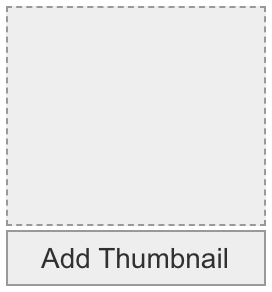
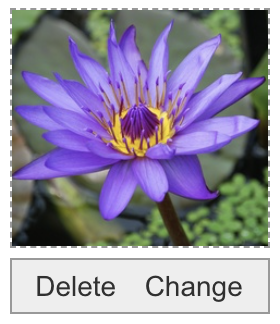
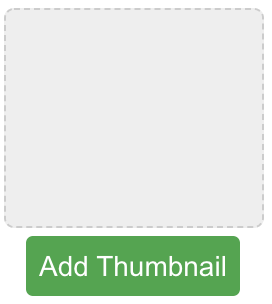
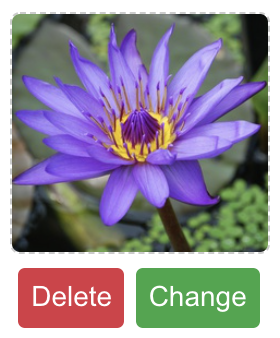
Minor changes, sure, but every little helps when you're modernising!
Type Directly Into Step 2
For click-map quizzes and text quizzes, where you have a table of answers to add for your quiz, the old way looked something like this:
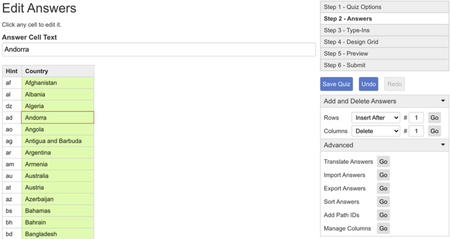
Now there's one major flaw with this design: the input box. Every entry is done through the input box, and this has been the cause of numerous problems in the past. But today, it is gone. No more input box! And "why" you ask? Well because you can now type directly into the grid of Step 2. See the new version of this same page:
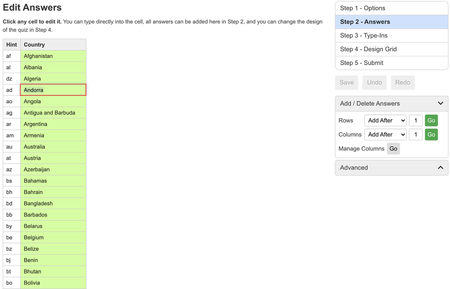
In case it's not clear, let me zoom in on Andorra, the selected cell:
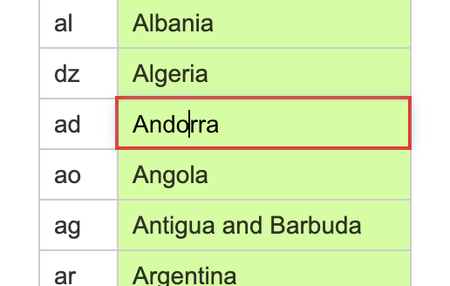
See the cursor? That's right, you can simply click a cell to edit it! It's one step closer to a spreadsheet, and no more input boxes! (In Step 2).
Better Caveat Removal and Reordering
Yep, you can now remove a particular caveat rather than just the last one, and you can reorder them too! Simply click the little chevrons on either side of the caveats:
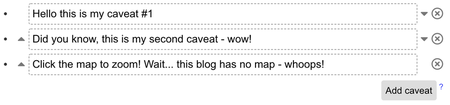
A Better Collaborate Selection
You can now search for users directly instead of having to type their username correctly. Simply click "Add User" and search for their name directly, and click "Submit" when you are done.
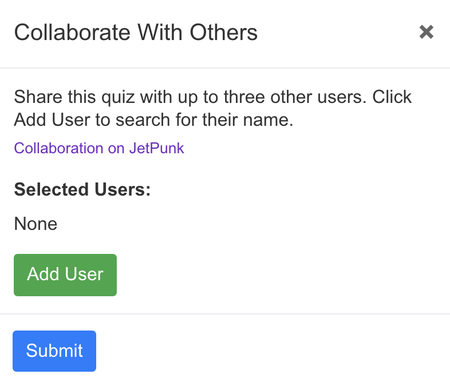
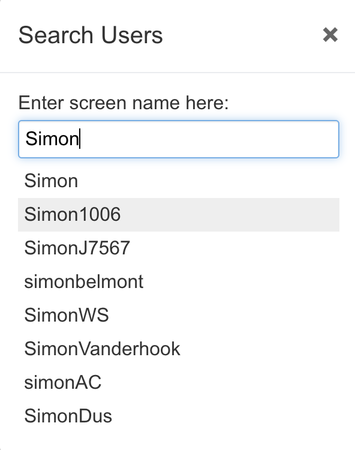
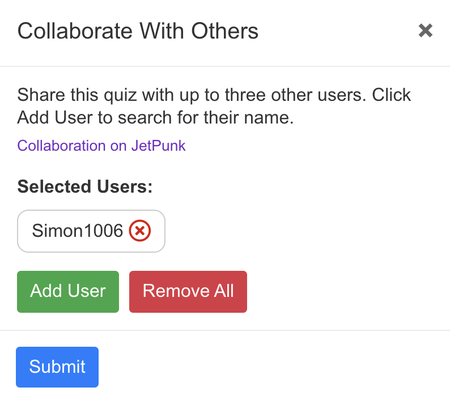
After a user has been selected, you can remove them using the red X or remove all users using the button that appears.
Notice When Stats Will Reset
When a quiz's stats will reset due to changed answers, we will now show a notification of this in the Submit step, this does not necessarily mean it will appear on "Recent User Quizzes" though, since there are extra requirements for that to happen.
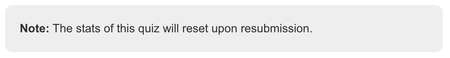
Now we've covered the main changes to the new editor, compared to the old one, we'll cover the specifics of the new changes you can find in this new editor that weren't in the old one!
Picture Quizzes

Randomized Picture Quizzes
This will then show a random selection of images from your Step 1 to the user. This is possibly the most prominent feature for non-quizmakers in this update.
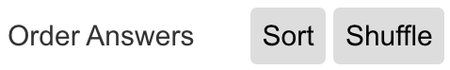
Sort and Shuffle Pictures
You now have the ability to sort pictures by their answer or their hint (if selected), as well the option to shuffle them as well. Note that shuffling happens only in the editor, not on the quiz page.
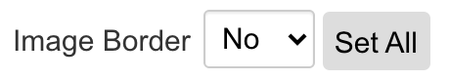
Individual Image Borders
A highly requested feature, image borders are now done per-image, instead of per-quiz. This means flag quizzes can no isolate Nepal's more easily! You can also set all images at once.
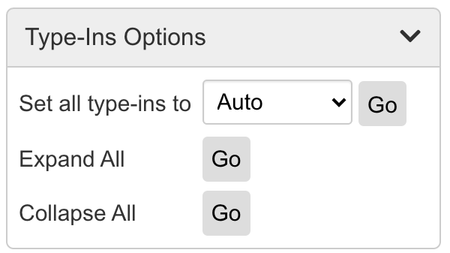
A New Typeins Expandable
This also applies to text quizzes, but the options of the Type-Ins step are now collated into a simple expandable. Also with the added options of setting all typeins to "Is Name" or not.
Multiple Choice Quizzes
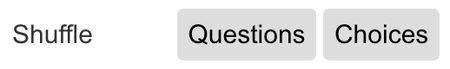
Shuffle Choices and Questions
You can now shuffle questions in the editor itself, or shuffle all choices in the editor. Useful if you don't want to randomize the order every time but you want to remove human bias in your choice of correct answers!

Individual Image Borders
As is the case with picture quizzes, MC image choices also now have the option to change the border of individual images instead of applying a blanket to the whole quiz.
Tile Select Quizzes
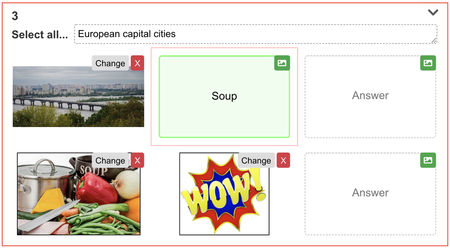
Images in Tiles
You can now have tiles in Tile Select quizzes with images inside them, not just text! Simply click the green image icon to add an image instead of text. On the quiz itself you can click the image after the game has finished to see attribution for it.
Also, as with Picture and Multiple Choice, you can individually set the borders of images.
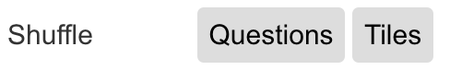
Shuffle Questions and Tiles
You can shuffle the order of your questions or the tiles within all questions, just like you can in Multiple Choice quizzes too!
Click Map Quizzes
Other than the global changes of new designs and the replacement of the input box in Step 2, there have been no specific changes to Click Map quizzes.
Text Quizzes
Now, we've separated out Text quizzes since there's just so many changes and additions to it. We'll ignore the previously mentioned changes, such as typing directly into Step 2 and overall design changes and adjustments.
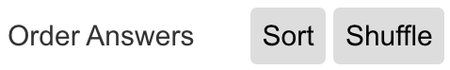
Shuffle Answers
As with Picture and MC quizzes, you can now shuffle the order of answers in Step 2. This is purely on the quiz editor side, you should choose "Random" under "More Options" in Step 1 if you want to order answers differently for every user.
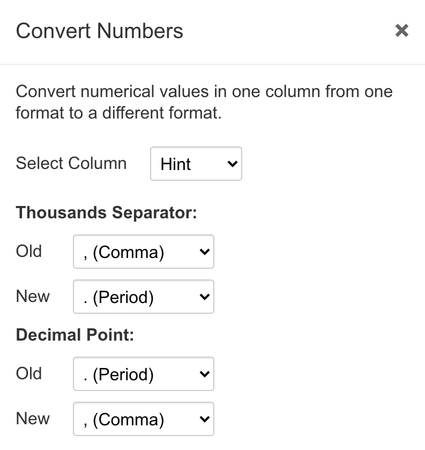
Convert Numbers
This is a new feature which is particularly useful when translating quizzes, or when using data from a strange source.
You simply choose a column to apply it to, then you choose the old number format, e.g. the format shown is commas for thousands separators and periods for decimals, which looks like 1,234.5. You can then choose what these get mapped to. The possible options are Comma, Period, Space and Apostrophe (the common punctuation used in numbers in various languages).
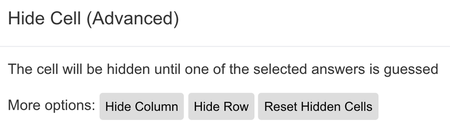
Hide Row and Column
Technically hiding column already existed, but was never advertised. Hiding column will hide all cells in that column until any of the answer cells in its row is guessed.
Hide row will hide all cells in a single row until the answer in that row is guessed.
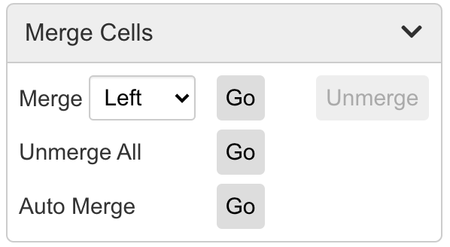
Merge Cells Options
We have had merge cells for quite some time, but now we're getting some new additions to it! First off is the simple "Unmerge All", which will unmerge all cells in the grid.
The second change is "Auto Merge", you choose to apply this either on columns or rows, and it will merge all adjacent cells with identical text. E.g. if you had a hint which was identical for 5 answers (say, "Bordering Countries"), you could apply Auto Merge on Columns and it would merge all 5 of those cells together!
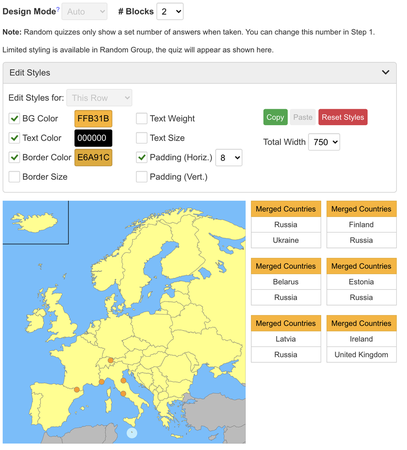
Random Group Styling
Before now, editing the styles and seeing what a Random Group quiz looked like was tough work, since the quiz editor didn't format it as a Random Group quiz.
Well, now you can see the way the quiz will look directly in the editor, and even better the way styling works is clearer! You can style all headers at once in Random Group, but that's it. Now it's clear you can do this, and you can see the result of it immediately too.
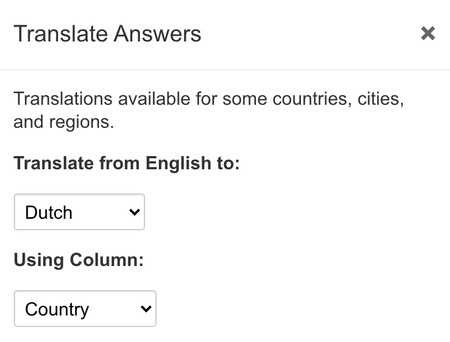
Translate Any Column
You can now translate a column of your choice, not only the Answer column. That's only if the translations exist in our database, however.
You can also translate the hint of picture quizzes too.
That's about it! It really is a lot of new changes, although I suspect most people won't use many beyond the new way of entering text into Step 2, but alas the capacity for them to do so is now there.
Other Changes
We also made some changes to other parts of the website as well. Here's a list of them:
- U.S. State Puzzle - if you lose internet or connection while saving your score, you can now try again until it saves. You can also save your score to a user account if you play while not logged in.
- Create Quiz Page - the index page listing all your published, collaborated and unsubmitted quizzes has had the "Actions" column removed and replaced with a button that brings up a dialog with all the relevant buttons inside it. Including a preview button! It is now the fastest way to preview any of your quizzes.
- Button Design Change - the design of all buttons on JetPunk has been updated to use a new modern design, this may not be noticeable to most people, but some people might notice :)
- Italian SVG Guide - thanks to the incredible contribution made by user Crem, we now have a fully fledged translation of JetPunk's SVG Guide for Italian! It's linked under "Altro" in the Italian navigation bar, but is already available on the SVG Guide itself. See it here: Guida SVG di JetPunk - Versione Italiana.
Overview
Overall, we've had quite a number of changes, although most have focused on the reconstruction of the Quiz Editor and further changes to it, we also had some minor changes for user in general as well.
Since much of the back-end of quiz editing was rewritten for this update, it is possible that some bugs remain. If you do spot a problem or have a suggestion for the quiz editor (within reason), we'd love to hear it! Remember if you don't report a problem we may never know about it, so won't be able to fix it. We believe strongly in user feedback, as without our users JetPunk would be nothing.
Finally, we hope you enjoy the new quiz editor as much as I enjoyed creating it :)

Thought there was a new update, 'cause the buttons were cleaner, and "Tile Select Quiz" changed the name for "Tile" lol! Thanks for this Stewart!
Edit: It looks really clean! Nice job, and the input is the most important. Now I can finish a quiz I was working on because of the hide row feature!
Also, thank you for taking the time to link my guide in the navigation bar!
https://ibb.co/GsKdvCQ
https://ibb.co/4PCpCNj
Overall great update though! I'm just going to spend a bit of time to familiarise myself with the changes :) Thanks Stewart!!!
Great work Stewart!
Then, at the top of the page is a dropdown called "Manual Cell Options". In here, select the cell type to be "Answer" and a popup should appear, allowing you to select which answer row it should be from Step 2.
To create new cells that you can edit to be what you want, on the right hand side of Step 4 is "Add / Delete Cells", where you can add rows, columns or whole blocks to your grid.