Featured Quizzes
User Quizzes
Create Quiz
Data and Charts
Badges and Games
About JetPunk
JetPunk Shop
Dark Mode
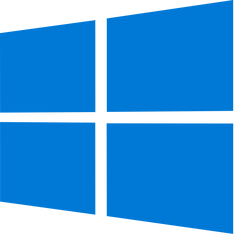
Keyboard shortcuts in Windows
using https://support.microsoft.com/en-gb/help/12445/windows-keyboard-shortcuts
Rate:
Last updated: January 16, 2020
You have not attempted this quiz yet.
More quiz info >>
| First submitted | January 16, 2020 |
| Times taken | 65 |
| Average score | 46.7% | Report this quiz | Report |
4:00
Enter answer here
0
/ 15 guessed
Time Used
00:00
Best Time
00:00
The quiz is paused. You have remaining.
Scoring
You scored / = %
This beats or equals
% of test takers
also scored 100%
The average score is
Your high score is
Your fastest time is
Keep scrolling down for answers and more stats ...
|
|
MayaB
+3
Level 73
Jan 18, 2020
I tried win, windows, start, start menu for "windows logo key". I know that this is what the key is called on Microsoft's website, but some type-ins would be appreciated. Also: F10 and simply pressing Alt do exactly the same thing.
asdfasdf
+1
Level 17
Jan 21, 2020
thanks for the feedback: i dont really know what i'm doing, but i'll try to fix the type-ins, and add the other keybaoard shortcuts.
New and Popular
Save Your Progress
Copyright H Brothers Inc, 2008–2024
Contact Us | Go To Top | View Mobile Site
