
Loyal's 'Other Quizzes by this Creator' addon - HowTo
Last updated: Tuesday September 5th, 2023
Report this blog
Introducton
A while ago I created a blog on how to add 'Quiz Link Boxes' to your quiz. Well I've updated the design and moved away from the spreadsheet.

HowTo
Visit this pastebin and copy the text there.
Create a new bookmarket or favourite - and navigate to the below 'edit' tab. Should be in the right click menu.
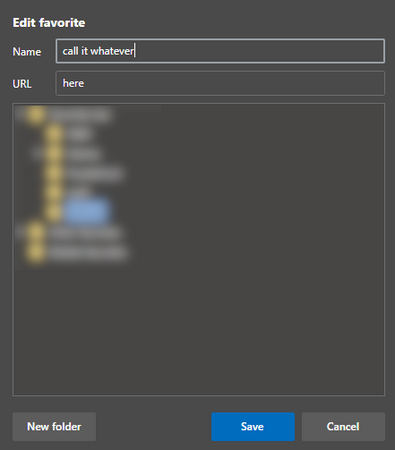
Where it says 'here' in the above screenshot, paste the text you copied. Then click save.
Now open up a quiz in edit mode. Make sure the instructions section is cleared or it might come out looking funny. Make sure you have clicked on the instructions section.
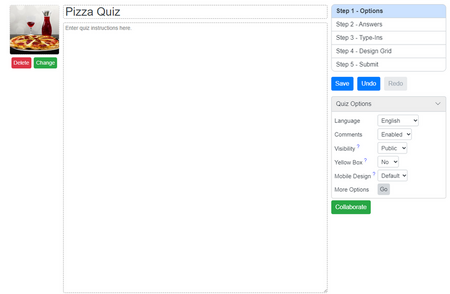
Click on the bookmark you've created. You will then be prompted to input the description for the quiz.
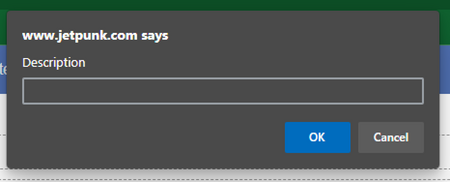
After this you'll be asked for the links for the quiz and images, and the quiz titles you want displayed - have these in notepad or something ready to copy and paste. (If you change browser tabs it will stop half way through but tabbing to notepad/another program doesnt interupt it.)
Outro
So now all you should have to do is save the quiz and it'll appear. You can go in and change some of the values if you want manually afterwards. Let me know if you have any issues.
Kia ora!
